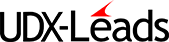Getting Started
UDX-Leads allows an organization to collect information about anonymous visitors to their website and turn that information into named leads.
- We collect Web Traffic to your website.
- We convert that traffic into Names, Addresses, Emails and Phone Numbers.
- We rank each visitor according to how well they match our database records.
Website traffic collection with UDX-Leads involves the placement of a Site Visitor Attribution tag (SVA). The tag is tiny bit of code that can be copied during the registration process and then pasted into the header code of the HTML of your website. It looks like the following:
<img src="https://udxsva.com/tag?id=XXXXX" alt="" style="display:none !important;" />
The tag collects the IP and device information for each individual visitor and the pages they go to on your website. The information it collects is automatically transferred to a secure cloud server in encrypted form. The raw file is secure behind an account that is only accessible in summary form through your UDX-Leads login after traffic has been matched.
UDX-Leads matches the IP address to household or business information contained in Semcasting's proprietary Smart Zones database.
UDX-Leads compares the IP addresses and other information collected in Semcasting's proprietary Smart Zones database by matching the IP Address to household or business information that is already in our database.
When a match is made – each match is scored for its accuracy. A Confidence Factor is assigned through the UDX-Leads workflow based on a series of criteria that determines whether the IP is a Direct, Indirect, or Shared Match to a household or business. The method of assigning the Confidence Factor is described below.
How to Use an SVA Tag
An SVA Tag is unique to every website. It logs the unique IP addresses of website visitors.
This SVA image tag must be placed just after the <body> tag on all your web pages.
SVA Tags can be implemented in two ways:
1. Adding the UDX Tag to Your HTML Code
You'll want to put the UDX Tag on every page of your website. Most websites have a header file that is
already on every page of your website. In the header file locate the opening <body> tag and paste the
UDX Tag code directly after it. You'll be able to manage which pages are tracked from within UDX-Leads.
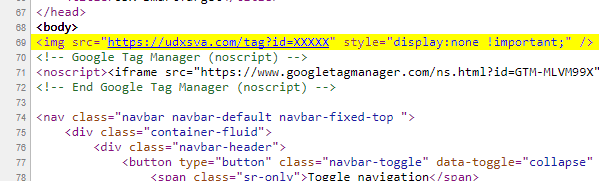
2. Adding the Tag Using Google Tag Manager
Google Tag Manager is a popular service that keeps all your website pixels in one place. UDX Tags can be easily implemented with Google Tag Manager. When creating a new tag, select Custom HTML Tag and add in your unique UDX Tag code. Assign it to all pages.
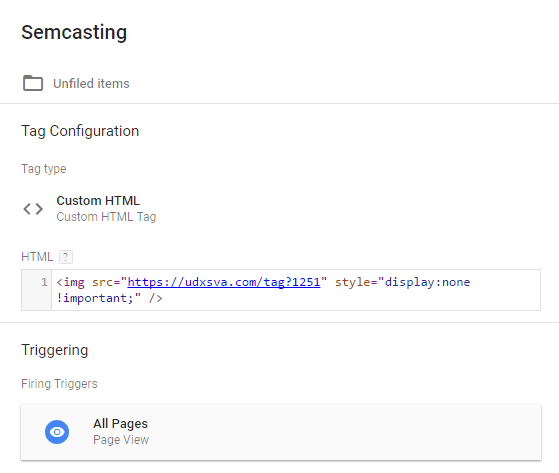
How to Read UDX-Leads Results
Each report can contain the name, home address, and place of employment of the people who visited your website.
Each Report Contains
- Home ID
- Full Name
- Home Address
- Home Phone
- Email Address
- Gender
- Age Range
- Income Range
- Business ID
- Business Name & Address
- Business Phone Number
- Business Website
- NAICS Code & Description
- Total Page Views
- Time on Site
- Device Type